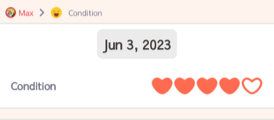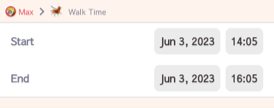Set the input type according to the category you want to record.
Check the changes in the graph from the tabulation screen for numerical values, 5-step evaluation, and time.
Set the category you want to record every day as “Daily record”.
Input Type
- Decimal
-
Enter as a decimal.
When Standard Value is set, the Standard Value line is displayed on the graph on the summary screen.
Example of use: Weight, Length, etc. - Integer
-
Enter as an integer.
When Standard Value is set, the Standard Value line is displayed on the graph on the summary screen.
Example of use: Number of snacks, number of defecations, etc. - Text
-
Enter as a text.
The graph is not displayed on the summary screen.
Usage example: Changes in physical condition, etc. - Check
-
Enter as an □/.
The graph is not displayed on the summary screen.
Example of use: Taking medicine, etc. - Five grade estimation
-
Enter from 1 to 5.
Example of use: Energetic
- Multi Check
-
Add multiple check items and enter in each check box with □/.
The graph is not displayed on the summary screen.
Example of use: Ingestion of multiple drugs, etc.
- Time
-
You can enter the start to end time.
The elapsed time is displayed as a graph on the summary screen.
Example of use: Walking time, answering time, etc.